Digital quality of life is my tech folder in the root of my vault. Here goes everything that is not a hobby, work, academic or otherwise personal but technical. After some time it will moved to hobby or other fitting folders eventually if it really matters to me.
Here are some free nice tools that I enjoy.
Keyboard ⌨️
Check out Unibodysweep V2 if you are interested.
Keymap
My firmware on all keyboard is zmk. It is wireless first.
Above you can see an embedded view of my keymap in draw.io. My keymap is also visible on my repo [here](https://github.com/lucordes/zmk-config-mouse/).CopyQ
CopyQ is by far the most easy one and the one I use the most. This is my clipboard manager of choice. If you don’t know what I mean you can try one. If you are on windows just press Win-v to enable the manager.
You can search/edit your clippings. You can set a global hotkey that launches the copyq main window. My shortcut is CRTL+ALT+SHITF+C to launch it.
It is fast and reliable. It is also available on Linux/Windows/MacOS.
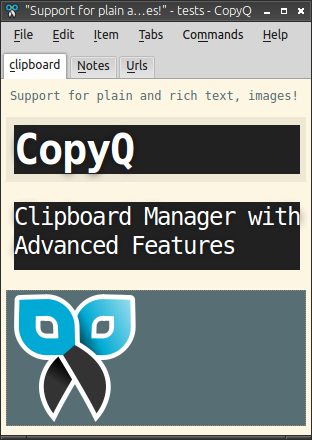
CopyQ main window
My CopyQ is kept plain and simple with nothing much going on. That is the beauty of it.
Double Commander
Double Commander is my file explorer of choice. It is easier to navigate the files. Just having basic tabs is already a big up to the default Explorer of Windows.
Of course there is the the possibility to copy/move everything with a function key to the opposite window.
There is the option to compare files.
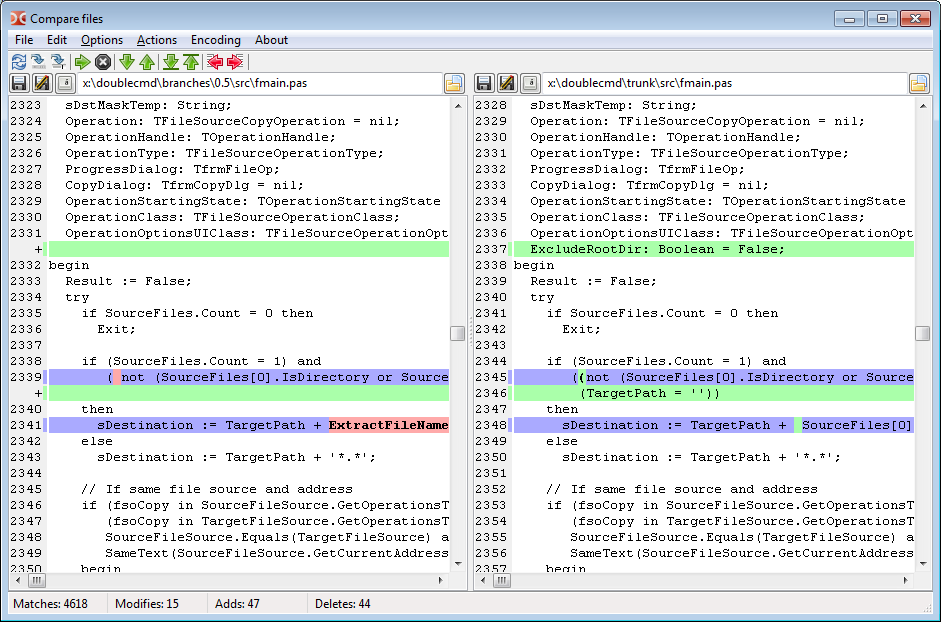
Furthermore you can syncronize dirs and see what exactly the differences are.
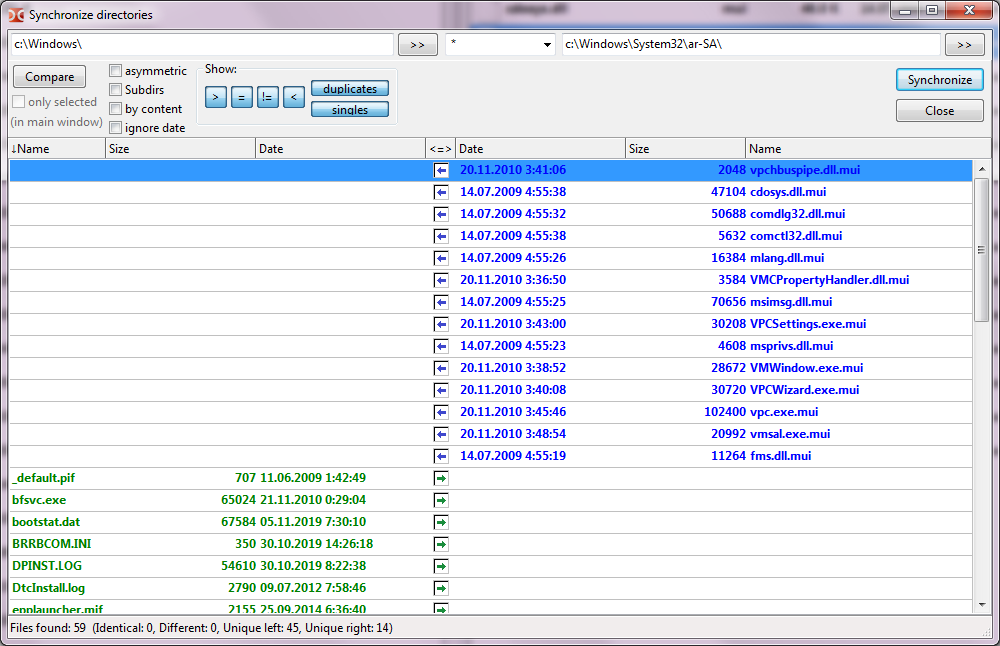
The search is alright. I don’t have to search that often but when I do it works.
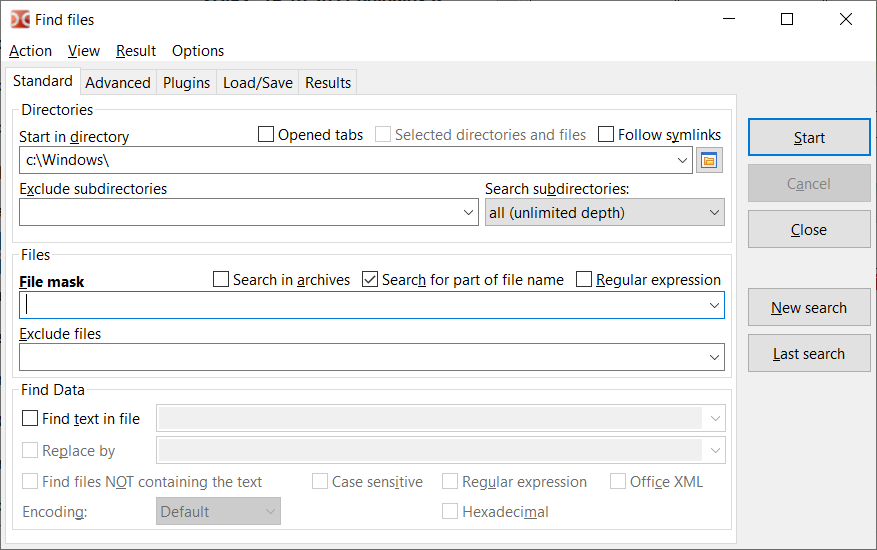
There is a lot more that I won’t go into detail. Like the multi rename tool.
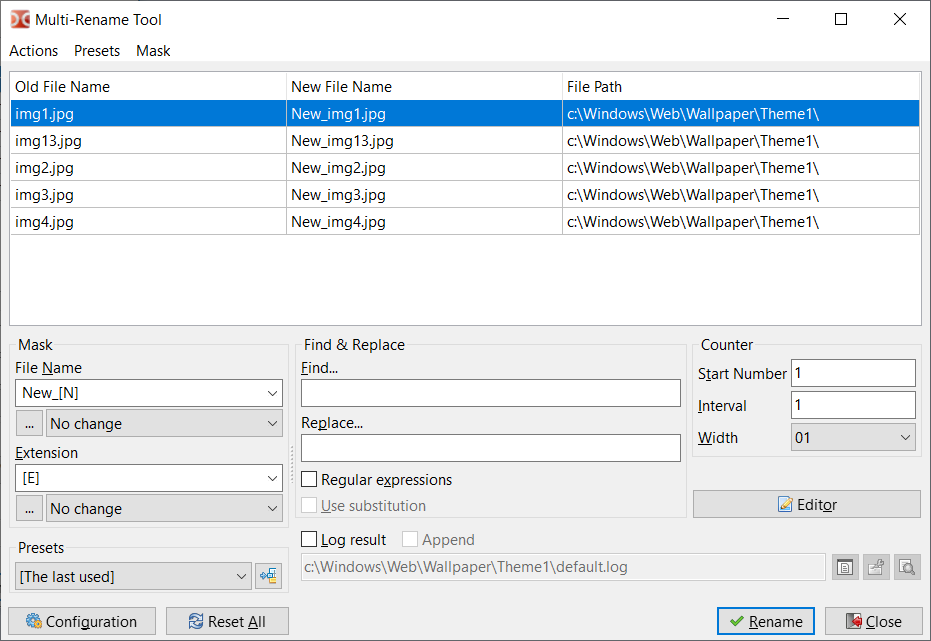
But what I really enjoy is the ability to go into zips and treat them like normal folders Naturally you can pack/unpack zips with the function keys by default.
If there is some shortcut you with to add just add it.
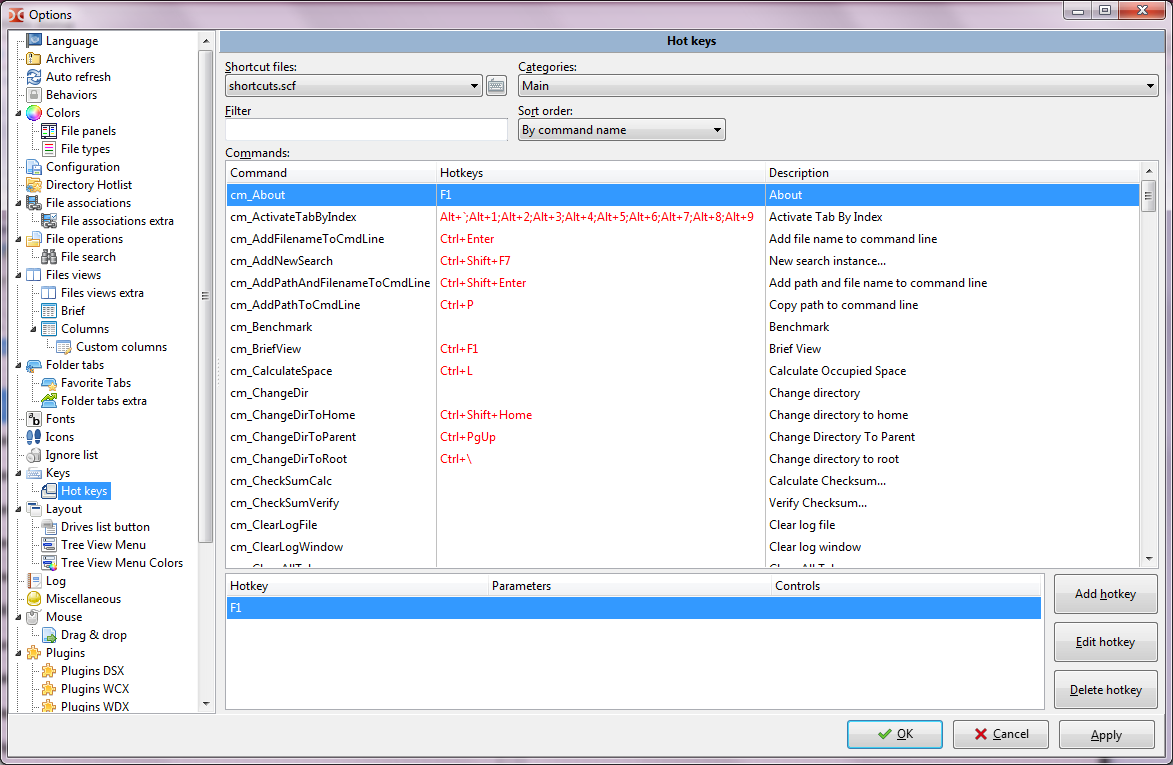
Surfingkeys/Win-Vind
Here we have two similar applications.
Win-Vind runs on windows only.
Surfingkeys is a browser extention.
Both applications can help you to get rid of your mouse. I have a mouse layer on my keyboard and don’t like the small integrated trackball I also have on other keyboards.
The controlling is difficult and not as precise as with a real mouse.
With this kind of application you can press e.g. f23 to trigger something that will show a lot of visual hints. If you type out one of the hints you can trigger something like a leftclick. Both software are very customizable and let you tinker with everything.

An application like this can have more that one mode. There can be a command mode a visual mode a input mode. I don’t use anything except plain input without any other modes that make the inputs “easier”. Why is that so? I have a nice keymap and all keys accessable, so I don’t need anything to map functions on normal keys. That is also why I don’t use vim.
One disadvantage of win-vind is, that it is rather slow and can take up to 500ms to load the hints in certain scenarios. In the browser I would recommend to use Surfingkeys. It is fast and can do alot more that just this. Win-vind is Windows systemwide and you can also manage the tiling of the windows (fullscreen and alt tab is faster and better imo).
Unfortuantely there is nothing like win-vind for linux.
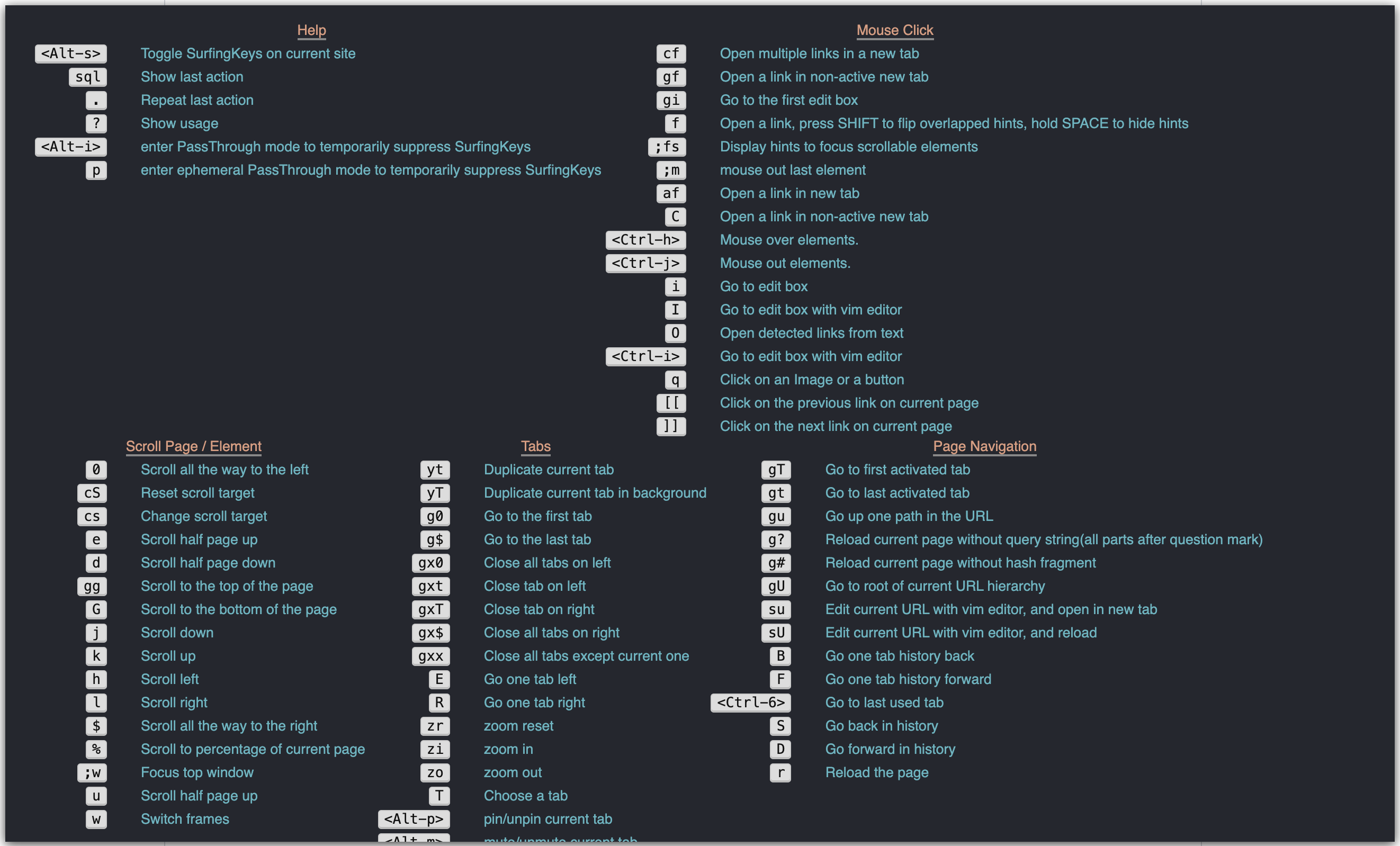
Surfingkeys scrollable list of shortcuts by default ”?”
Surfingkeys provides a lot of shortcuts that I don’t need, that already exist in a way
It is still nice to have so many options. The omnibar is a fast way to do stuff if you are familiar with Surfingkeys after a while.

Managing a lot of tabs and still jumping to the tab fast is nice and easy with all the different search features the omnibar provides. It also looks cool and is customizable.
The strong suite of surfingkeys is the browser but it does not run outside of it.
Obsidian MD
This is where I keep my files and notes. I also keep my diary here. It is a nice way to visualize your data. Some would say you can build a second brain.

I use it extensively in an academic environment. There are a lot of community plugins I enjoy next to the built in plugins like:
-
Excalidraw and its plugins
-
Dataview
-
Omnisearch
-
Advanced Tables
-
Google Calendar
The unmodified Obsidian is already very good. The fact that people can make plugins for it is nice. Everything is local :).
I’m not too depended that the application works like I would be with paperless-ngx or Notion or similar tools. I keep it synced between all my devices.
YouTube Alternative
It is not really an alternative it is the same YouTube but with another frontend and a new look and feel to it.
I use Newpipe on the phone and Freetube on the Desktop.
It is just clean looking adfree and seems nice. I have been using apps like these for several years now and I won’t change back to vanilla.
Search Engine
I still prefer DuckDuckGo.com over other more advanced search engines that utilise machine learning.
Let’s say I want to visit some already known website like the zmk power profiler. I can just get to the first entry by using the backslash. So searching “\zmk power” will go directly to https://zmk.dev/power-profiler directly.
Searching inside of a website is also doable with duckduckgo.com. Let’s say I search for a cable on the german amazon. I can just use “!ade kabel”.
This search engine will probably be replaced by something more “intelligent”.